进行两个体数据间的配准,并且显示配准后的误差:
http://cn.mathworks.com/help/images/ref/imregister.htmlrequestedDomain=cn.mathworks.com
这里采用的图片是matlab子带的两张MR膝盖图,“knee1.dcm” 作为参考图像,"knee2.dcm"为浮动图像!
Plain Text code
可能接下来大家关注的问题就是这两幅图像到底有什么区别,这种区别又有多大的可视化程度,下面就为推荐两个比较好用的函数用于观测两幅图像的区别。
|
1
2
|
fixed = dicomread('knee1.dcm'); % 读参考图像fixed
moving = dicomread('knee2.dcm'); % 读浮动图像moving
|
可能接下来大家关注的问题就是这两幅图像到底有什么区别,这种区别又有多大的可视化程度,下面就为推荐两个比较好用的函数用于观测两幅图像的区别。
Plain Text code
imshowpair函数就是指以成双成对的形式显示图片,其中一个重要的参数就是‘method’,他又4个选择
(1)‘falsecolor’ 字面意思理解就是伪彩色的意思了,其实就是把两幅图像的差异用色彩来表示,这个是默认的参数。
(2)‘blend’ 这是一种混合透明处理类型,技术文档的翻译是alpha blending,大家自己理解吧。
(3)‘diff’ 这是用灰度信息来表示亮度图像之间的差异,这是对应‘falsecolor’的一种方式。
(4)参数‘monotage’可以理解成‘蒙太奇’,这是一种视频剪辑的艺术手法,其实在这里我们理解成拼接的方法就可以了。
为什么在这里罗里吧嗦的说这么多的显示呢,大家知道"人靠衣装,美靠...."(就不多说了吧),总之就是一个好的视觉效果能给人以耳目一新的效果。
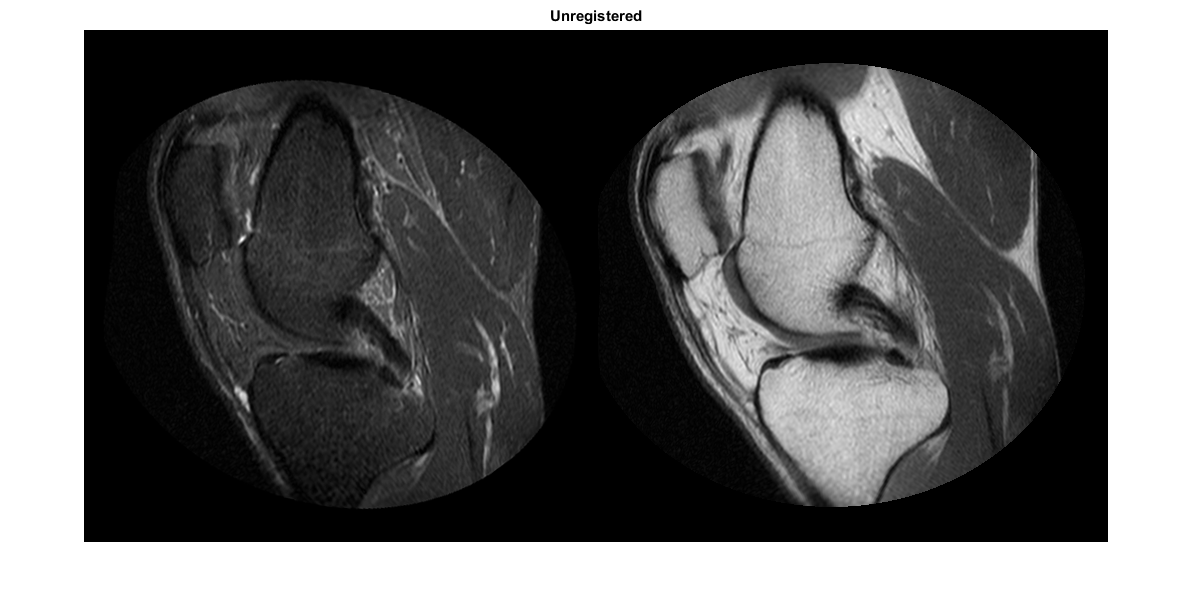
嗯嗯,这个就是蒙太奇的效果了,
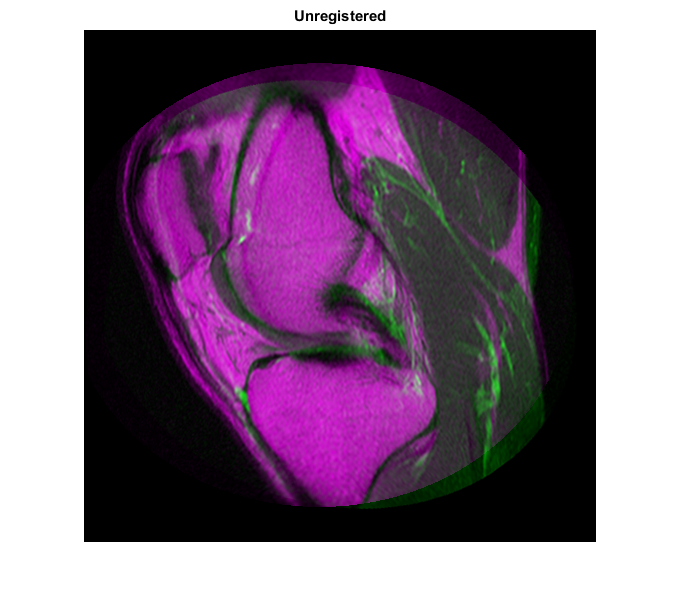
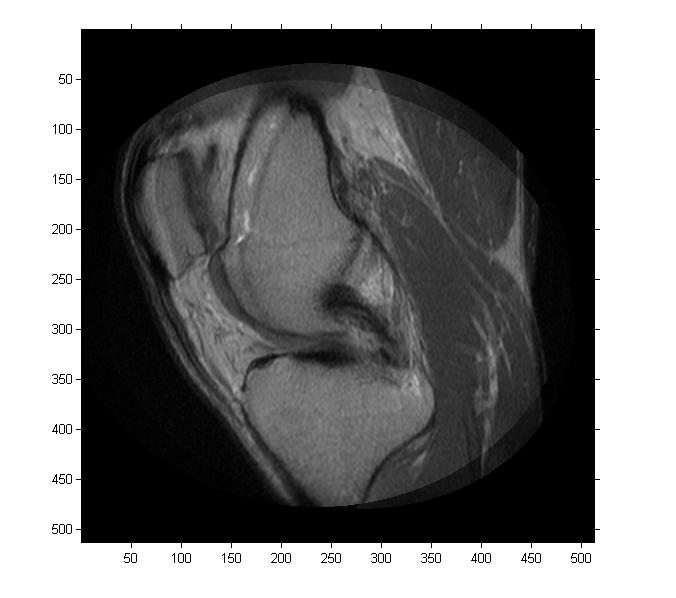
这两个则分别是伪彩色,混合透明处理了,至于大家接受那个就要看自己的爱好了
说到了这里终于结束了这关没有意义的读图环节,请大家原谅我的无耻吧。
二,初始配准(粗配准)
初始配准就是大致的使图像对其,使其差别不要太明显,以方便下一步的精细配准环节。
函数imregconfig这在个环节可是主角,从名字上看就知道他要设置一些参数和方法了,其实他真正的作用是配置优化器和度量准则,
|
1
2
|
figure, imshowpair(moving, fixed, 'method');
title('Unregistered');
|
imshowpair函数就是指以成双成对的形式显示图片,其中一个重要的参数就是‘method’,他又4个选择
(1)‘falsecolor’ 字面意思理解就是伪彩色的意思了,其实就是把两幅图像的差异用色彩来表示,这个是默认的参数。
(2)‘blend’ 这是一种混合透明处理类型,技术文档的翻译是alpha blending,大家自己理解吧。
(3)‘diff’ 这是用灰度信息来表示亮度图像之间的差异,这是对应‘falsecolor’的一种方式。
(4)参数‘monotage’可以理解成‘蒙太奇’,这是一种视频剪辑的艺术手法,其实在这里我们理解成拼接的方法就可以了。
为什么在这里罗里吧嗦的说这么多的显示呢,大家知道"人靠衣装,美靠...."(就不多说了吧),总之就是一个好的视觉效果能给人以耳目一新的效果。
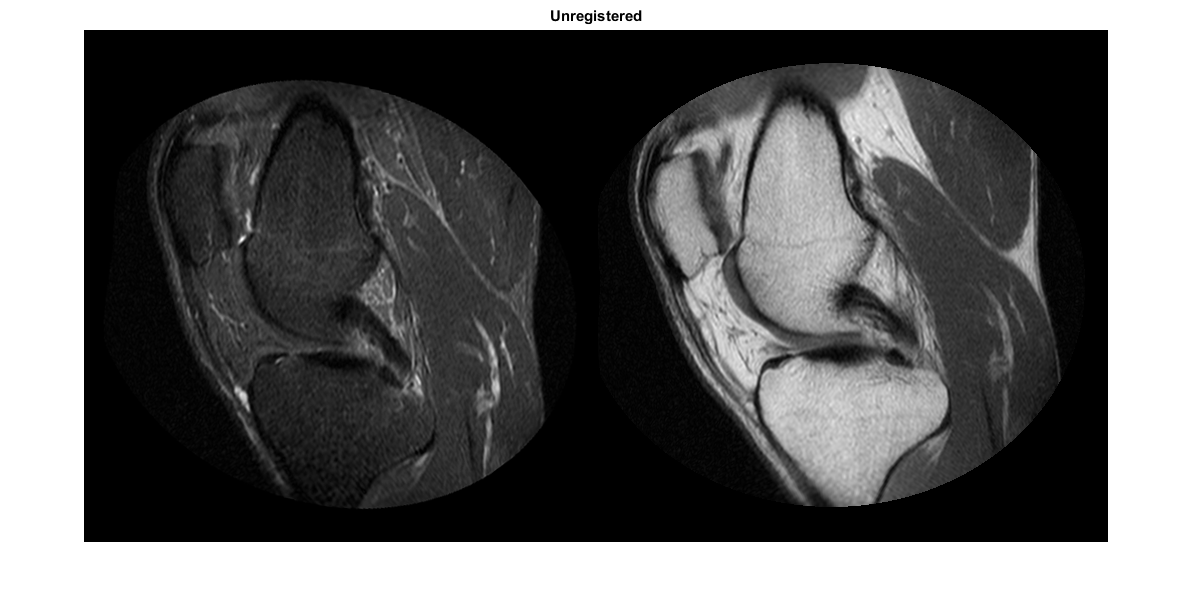
嗯嗯,这个就是蒙太奇的效果了,
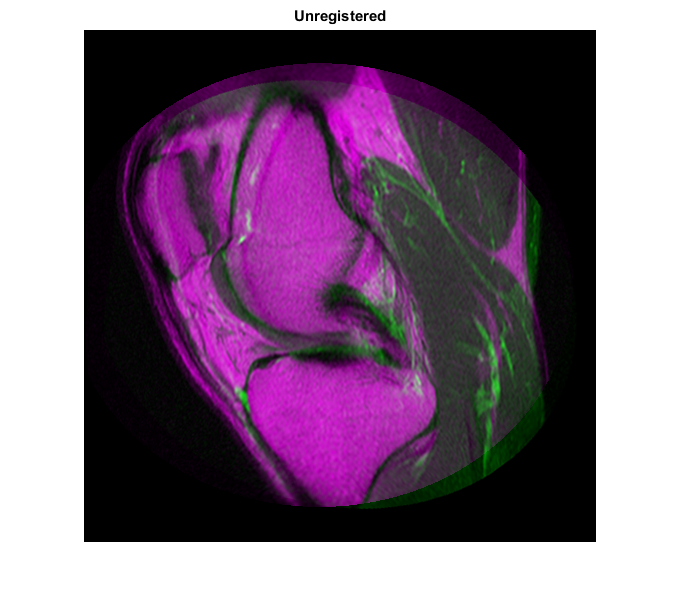
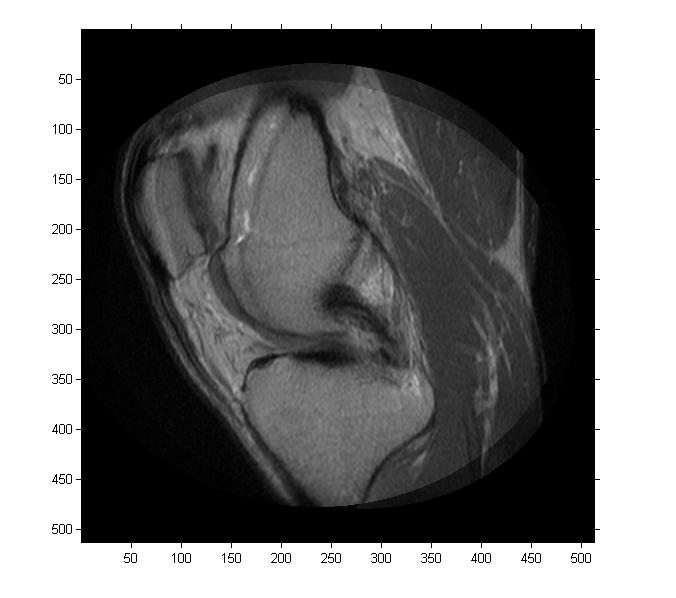
这两个则分别是伪彩色,混合透明处理了,至于大家接受那个就要看自己的爱好了
说到了这里终于结束了这关没有意义的读图环节,请大家原谅我的无耻吧。
二,初始配准(粗配准)
初始配准就是大致的使图像对其,使其差别不要太明显,以方便下一步的精细配准环节。
函数imregconfig这在个环节可是主角,从名字上看就知道他要设置一些参数和方法了,其实他真正的作用是配置优化器和度量准则,
Plain Text code
参数modality指定fixed image, moving image之间的关系,有两种选择‘monomodal’, 'multimodal'两种,分别质量两幅图像是单一模态还是多模态,根据需要自己选择。
返回的参数optimizer是用于优化度量准则的优化算法,这里有
registration.optimizer.RegularStepGradientDescent 或者 registration.optimizer.OnePlusOneEvolutionary两种可供选择。
输出参数metric则是注明了度量两幅图片相似度的方法,提供了均方误差(registration.metric.MeanSquares)和互信息(registration.metric.MattesMutualInformation)两种供选择。
当然大家也可以根据结构扩充这两个参数。
到这里优化器和度量准别就已将做好了,是不是简单到没朋友。
要上大菜了,配准代码
|
1
|
[optmizer, metric] = imregconfig(modality);
|
参数modality指定fixed image, moving image之间的关系,有两种选择‘monomodal’, 'multimodal'两种,分别质量两幅图像是单一模态还是多模态,根据需要自己选择。
返回的参数optimizer是用于优化度量准则的优化算法,这里有
registration.optimizer.RegularStepGradientDescent 或者 registration.optimizer.OnePlusOneEvolutionary两种可供选择。
输出参数metric则是注明了度量两幅图片相似度的方法,提供了均方误差(registration.metric.MeanSquares)和互信息(registration.metric.MattesMutualInformation)两种供选择。
当然大家也可以根据结构扩充这两个参数。
到这里优化器和度量准别就已将做好了,是不是简单到没朋友。
要上大菜了,配准代码
Plain Text code
imregister函数根据取得的optimizer,metric参数对2D,3D参考图像做变换(transform)目的是fixed,moving image对其,大家关注到有一个参数‘affine’,他是指该变化是仿射变换,同样该参数还可以选为
‘translation’ (x,y)坐标平移变换,不牵涉到旋转个尺度变换
‘rigid’ 刚性变换(平移和旋转)
‘similarity’ 改变换包括了平移,旋转和尺度变换
‘affine’ 在similarity的基础上加入了shear(图像的剪辑)
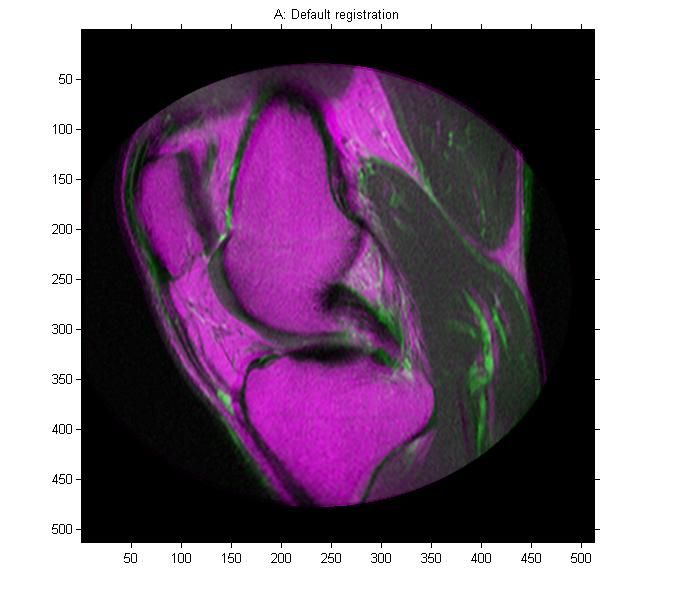
该图片就是粗配准的结果了,大家可以在右上角看到明显的不重合现象。
三,提高配准精度
粗配准的结果一般情况下达不到实际应用的要求,为此很有必要进一步提高精度,如果有对精度要求不高的朋友看到这里就可以结束了。
|
1
2
3
|
movingRegisteredDefault = imregister(moving, fixed, 'affine', optimizer, metric);
figure, imshowpair(movingRegisteredDefault, fixed);
title('A: Default registration');
|
imregister函数根据取得的optimizer,metric参数对2D,3D参考图像做变换(transform)目的是fixed,moving image对其,大家关注到有一个参数‘affine’,他是指该变化是仿射变换,同样该参数还可以选为
‘translation’ (x,y)坐标平移变换,不牵涉到旋转个尺度变换
‘rigid’ 刚性变换(平移和旋转)
‘similarity’ 改变换包括了平移,旋转和尺度变换
‘affine’ 在similarity的基础上加入了shear(图像的剪辑)
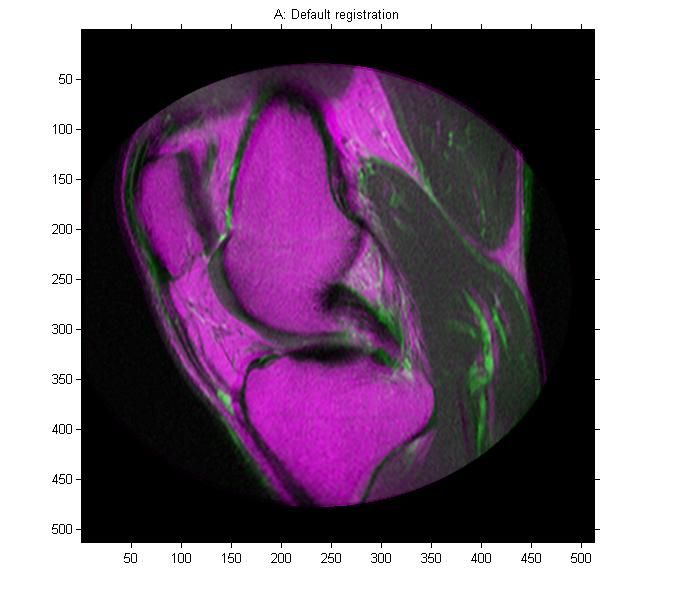
该图片就是粗配准的结果了,大家可以在右上角看到明显的不重合现象。
三,提高配准精度
粗配准的结果一般情况下达不到实际应用的要求,为此很有必要进一步提高精度,如果有对精度要求不高的朋友看到这里就可以结束了。
Plain Text code
这两条指令可以看到默认生成的优化器和度量函数参数,当然这里提高精度的途径就是通过修改这两个参数了!
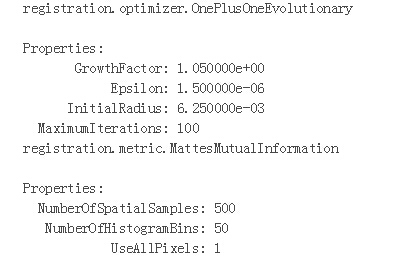
在这里我们通过修改两个参数,观察对配准效果的改进:
(1)改变优化器的步长已达到对更加精细的变换。
|
1
2
|
disp('optimizer');
disp('metric');
|
这两条指令可以看到默认生成的优化器和度量函数参数,当然这里提高精度的途径就是通过修改这两个参数了!
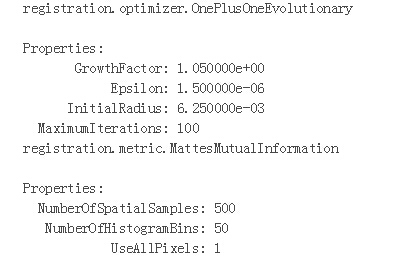
在这里我们通过修改两个参数,观察对配准效果的改进:
(1)改变优化器的步长已达到对更加精细的变换。
Plain Text code
把原步长缩小为原来的3.5倍,结果如下
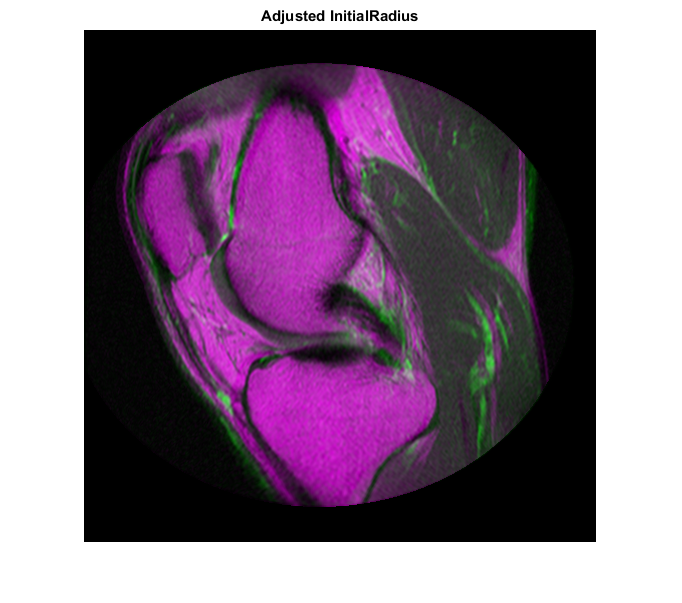
貌似效果还是有点的啊,大家在看右上角的阴影好像不见了
(2)在(1)基础上改变最大迭代次数
|
1
2
3
4
|
optimizer.InitialRadius = optimizer.InitialRadius/3.5;
movingRegisteredAdjustedInitialRadius = imregister(moving, fixed, 'affine', optimizer, metric);
figure, imshowpair(movingRegisteredAdjustedInitialRadius, fixed);
title('Adjusted InitialRadius');
|
把原步长缩小为原来的3.5倍,结果如下
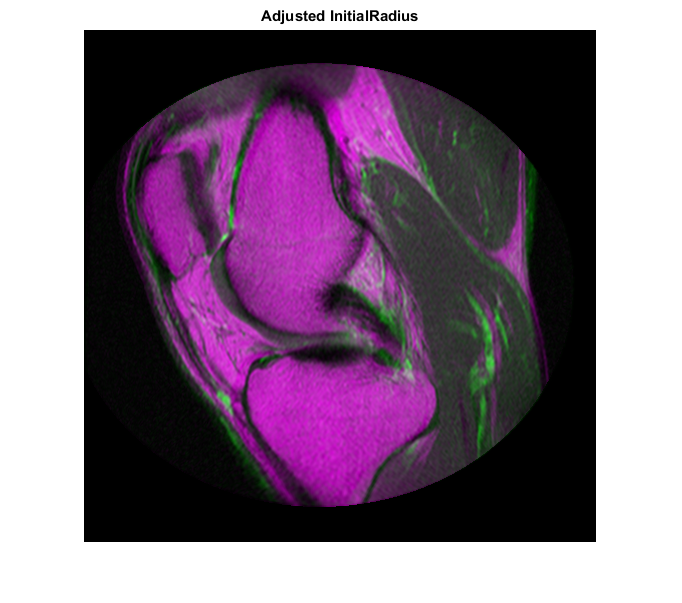
貌似效果还是有点的啊,大家在看右上角的阴影好像不见了
(2)在(1)基础上改变最大迭代次数
Plain Text code
效果如下:正上的阴影好像也减小了
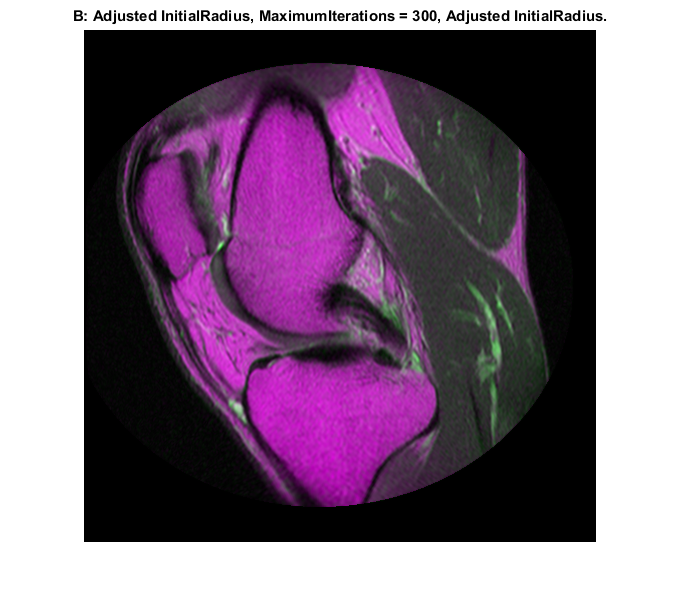
四,改变初始条件提高精度
这里的思想就像我们在做雕塑一样,假如我们要用石头雕一个人,首先我们可以大刀阔斧的把头部留出来,然后把脖子留的比头部更细,简单的说就是美女留出S轮廓,或者o型的(哈哈,对号入座就可以了),下一步精雕细琢的时候就会轻松很多,这里的初始条件就是先用简单的变换做出一个初始配准图像,然后以初始配准的结果作为输入做精细配准。
大致做法如下:
|
1
2
3
4
|
optimizer.MaximumIterations = 300;
movingRegisteredAdjustedInitialRadius300 = imregister(moving, fixed, 'affine', optimizer, metric);
figure, imshowpair(movingRegisteredAdjustedInitialRadius300, fixed);
title('B: Adjusted InitialRadius, MaximumIterations = 300, Adjusted InitialRadius.');
|
效果如下:正上的阴影好像也减小了
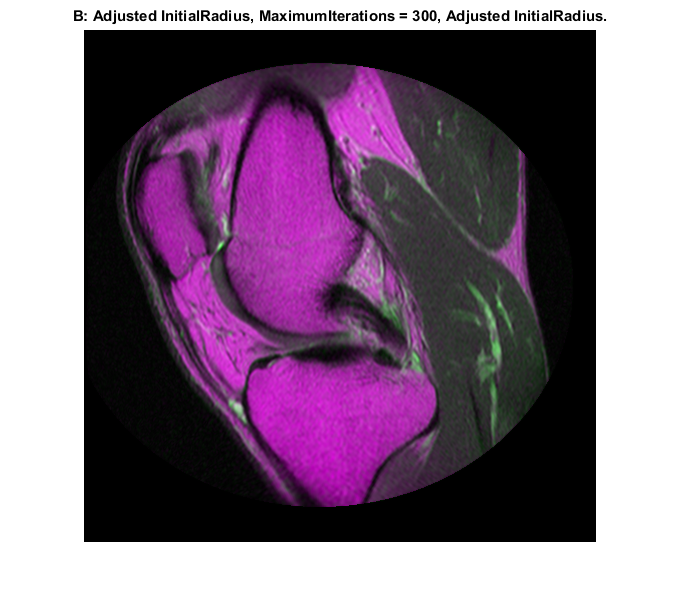
四,改变初始条件提高精度
这里的思想就像我们在做雕塑一样,假如我们要用石头雕一个人,首先我们可以大刀阔斧的把头部留出来,然后把脖子留的比头部更细,简单的说就是美女留出S轮廓,或者o型的(哈哈,对号入座就可以了),下一步精雕细琢的时候就会轻松很多,这里的初始条件就是先用简单的变换做出一个初始配准图像,然后以初始配准的结果作为输入做精细配准。
大致做法如下:
Plain Text code
用similarity的变换方式做初始配准,或者你还可以用rigid,transform的方式都可以
|
1
|
tformSimilarity = imregtform(moving,fixed,'similarity',optimizer,metric);
|
用similarity的变换方式做初始配准,或者你还可以用rigid,transform的方式都可以
Plain Text code
在这里imregtform把变化矩阵输出;
然后用imref2d限制变换后的图像与参考图像有相同的坐标分布
|
1
|
tformSimilarity = imregtform(moving,fixed,'similarity',optimizer,metric);
|
在这里imregtform把变化矩阵输出;
然后用imref2d限制变换后的图像与参考图像有相同的坐标分布
Plain Text code
imwarp函数执行几何变换,当然依据则是tformSimilarity的变换矩阵了。
|
1
|
Rfixed = imref2d(size(fixed));
|
imwarp函数执行几何变换,当然依据则是tformSimilarity的变换矩阵了。
Plain Text code
得到的tformsimilarity.T就是传说中的变换矩阵了
tformSimilarity.T= 1.0331 -0.1110 0
0.1110 1.0331 0
-51.1491 6.9891 1.0000
下面就是精配准的部分了:
|
1
2
3
|
movingRegisteredRigid = imwarp(moving,tformSimilarity,'OutputView',Rfixed);
figure, imshowpair(movingRegisteredRigid, fixed);
title('C: Registration based on similarity transformation model.');
|
得到的tformsimilarity.T就是传说中的变换矩阵了
tformSimilarity.T= 1.0331 -0.1110 0
0.1110 1.0331 0
-51.1491 6.9891 1.0000
下面就是精配准的部分了:
Plain Text code
初始配准结果: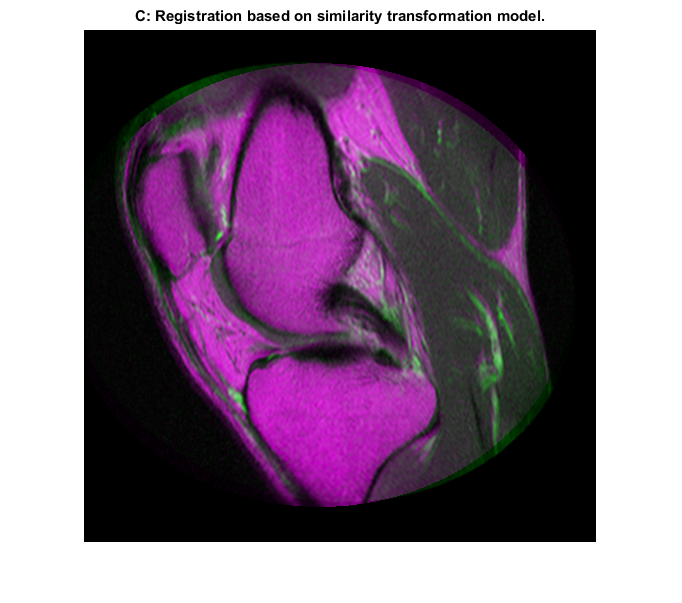
进一步精细配准: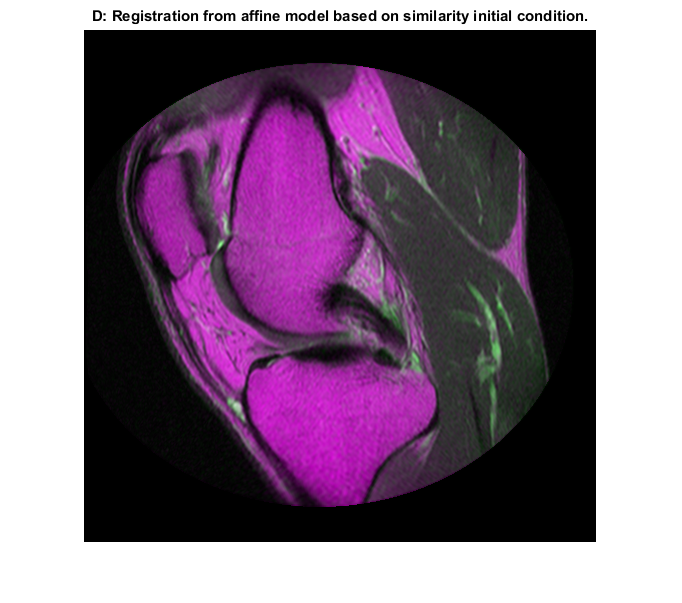
五,到这里就是你说了算了Deciding When Enough is Enough
|
1
2
3
4
|
movingRegisteredAffineWithIC = imregister(moving,fixed,'affine',optimizer,metric,...
'InitialTransformation',tformSimilarity);
figure, imshowpair(movingRegisteredAffineWithIC,fixed);
title('D: Registration from affine model based on similarity initial condition.');
|
初始配准结果:
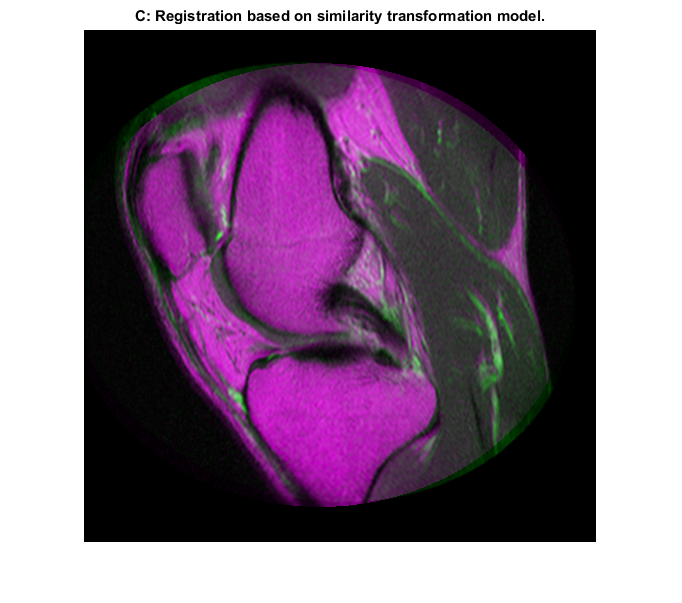
进一步精细配准:
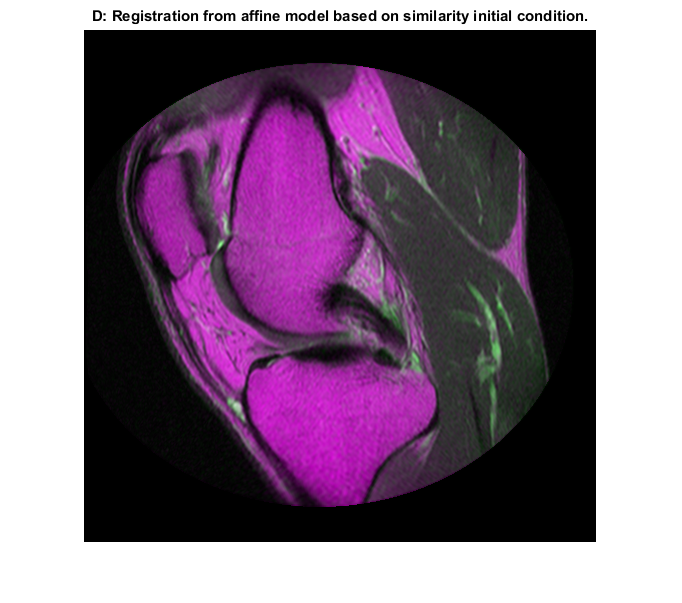
五,到这里就是你说了算了Deciding When Enough is Enough
Plain Text code
选择一个合适的,理想的你想要的结果,去飞去装逼吧。
下一篇:《剑指offer》:[62]序列化二叉树
|
1
2
3
4
5
6
7
8
9
10
11
12
13
14
15
|
figure
imshowpair(movingRegisteredDefault, fixed)
title('A - Default settings.');
figure
imshowpair(movingRegisteredAdjustedInitialRadius, fixed)
title('B - Adjusted InitialRadius, 100 Iterations.');
figure
imshowpair(movingRegisteredAdjustedInitialRadius300, fixed)
title('C - Adjusted InitialRadius, 300 Iterations.');
figure
imshowpair(movingRegisteredAffineWithIC, fixed)
title('D - Registration from affine model based on similarity initial condition.');
|
选择一个合适的,理想的你想要的结果,去飞去装逼吧。
代码全文如下:
%% Registering Multimodal MRI Images
% This example shows how you can use |imregister| to automatically
% align two magnetic resonance images (MRI) to a common coordinate
% system using intensity-based image registration. Unlike some other
% techniques, it does not find features or use control points.
% Intensity-based registration is often well-suited for medical and
% remotely sensed imagery.
% Copyright 2011-2013 The MathWorks, Inc.
%% Step 1: Load Images
% This example uses two magnetic resonance (MRI) images of a knee.
% The fixed image is a spin echo image, while the moving image is a
% spin echo image with inversion recovery. The two sagittal slices
% were acquired at the same time but are slightly out of alignment.
fixed = dicomread('knee1.dcm');
moving = dicomread('knee2.dcm');
%%
% The |imshowpair| function is a useful function for visualizing
% images during every part of the registration process. Use it to see
% the two images individually in a montage fashion or display them
% stacked to show the amount of misregistration.
figure, imshowpair(moving, fixed, 'montage')
title('Unregistered')
%%
% In the overlapping image from |imshowpair|, gray areas correspond to
% areas that have similar intensities, while magenta and green areas
% show places where one image is brighter than the other. In some
% image pairs, green and magenta areas don't always indicate
% misregistration, but in this example it's easy to use the color
% information to see where they do.
figure, imshowpair(moving, fixed)
title('Unregistered')
%% Step 2: Set up the Initial Registration
% The |imregconfig| function makes it easy to pick the correct
% optimizer and metric configuration to use with |imregister|. These
% two images have different intensity distributions, which suggests a
% multimodal configuration.
[optimizer,metric] = imregconfig('multimodal');
%%
% The distortion between the two images includes scaling, rotation,
% and (possibly) shear. Use an affine transformation to register the
% images.
%
% It's very, very rare that |imregister| will align images perfectly
% with the default settings. Nevertheless, using them is a useful way
% to decide which properties to tune first.
movingRegisteredDefault = imregister(moving, fixed, 'affine', optimizer, metric);
figure, imshowpair(movingRegisteredDefault, fixed)
title('A: Default registration')
%% Step 3: Improve the Registration
% The initial registration is not very good. There are still significant
% regions of poor alignment, particularly along the right edge. Try to
% improve the registration by adjusting the optimizer and metric
% configuration properties.
%
% The optimizer and metric variables are objects whose properties
% control the registration.
disp(optimizer)
disp(metric)
%%
% The InitialRadius property of the optimizer controls the initial step
% size used in parameter space to refine the geometric transformation. When
% multi-modal registration problems do not converge with the default
% parameters, the InitialRadius is a good first parameter to adjust. Start
% by reducing the default value of InitialRadius by a scale factor of 3.
optimizer.InitialRadius = optimizer.InitialRadius/3.5;
movingRegisteredAdjustedInitialRadius = imregister(moving, fixed, 'affine', optimizer, metric);
figure, imshowpair(movingRegisteredAdjustedInitialRadius, fixed)
title('Adjusted InitialRadius')
%%
% Adjusting the InitialRadius had a positive impact. There is a noticeable
% improvement in the alignment of the images at the top and right edges.
%%
% The MaximumIterations property of the optimizer controls the maximum
% number of iterations that the optimizer will be allowed to take.
% Increasing the MaximumIterations allows the registration search to run
% longer and potentially find better registration results. Does the
% registration continue to improve if the InitialRadius from the last step
% is used with a large number of interations
optimizer.MaximumIterations = 300;
movingRegisteredAdjustedInitialRadius300 = imregister(moving, fixed, 'affine', optimizer, metric);
figure, imshowpair(movingRegisteredAdjustedInitialRadius300, fixed)
title('B: Adjusted InitialRadius, MaximumIterations = 300, Adjusted InitialRadius.')
%%
% Further improvement in registration were achieved by reusing the
% InitialRadius optimizer setting from the previous registration and
% allowing the optimizer to take a large number of iterations.
%% Step 4: Use Initial Conditions to Improve Registration
% Optimization based registration works best when a good initial condition
% can be given for the registration that relates the moving and fixed
% images. A useful technique for getting improved registration results is
% to start with more simple transformation types like 'rigid', and then use
% the resulting transformation as an initial condition for more complicated
% transformation types like 'affine'.
%
% The function |imregtform| uses the same algorithm as imregister, but
% returns a geometric transformation object as output instead of a
% registered output image. Use |imregtform| to get an initial
% transformation estimate based on a 'similarity' model
% (translation,rotation, and scale).
%
% The previous registration results showed in improvement after modifying
% the MaximumIterations and InitialRadius properties of the optimizer.
% Keep these optimizer settings while using initial conditions while
% attempting to refine the registration further.
tformSimilarity = imregtform(moving,fixed,'similarity',optimizer,metric);
%%
% Because the registration is being solved in the default MATLAB coordinate
% system, also known as the intrinsic coordinate system, obtain the default
% spatial referencing object that defines the location and resolution of
% the fixed image.
Rfixed = imref2d(size(fixed));
%%
% Use |imwarp| to apply the geometric transformation output from
% |imregtform| to the moving image to align it with the fixed image. Use
% the 'OutputView' option in |imwarp| to specify the world limits and
% resolution of the output resampled image. Specifying Rfixed as the
% 'OutputView' forces the resampled moving image to have the same
% resolution and world limits as the fixed image.
movingRegisteredRigid = imwarp(moving,tformSimilarity,'OutputView',Rfixed);
figure, imshowpair(movingRegisteredRigid, fixed);
title('C: Registration based on similarity transformation model.');
%%
% The "T" property of the output geometric transformation defines the
% transformation matrix that maps points in moving to corresponding
% points in fixed.
tformSimilarity.T
%%
% Use the 'InitialTransformation' Name/Value in imregister to refine this
% registration by using an 'affine' transformation model with the 'similarity'
% results used as an initial condition for the geometric transformation.
% This refined estimate for the registration includes the possibility of
% shear.
movingRegisteredAffineWithIC = imregister(moving,fixed,'affine',optimizer,metric,...
'InitialTransformation',tformSimilarity);
figure, imshowpair(movingRegisteredAffineWithIC,fixed);
title('D: Registration from affine model based on similarity initial condition.');
%%
% Using the 'InitialTransformation' to refine the 'similarity' result of
% |imregtform| with a full affine model has also yielded a nice
% registration result.
%% Step 5: Deciding When Enough is Enough
% Comparing the results of running |imregister| with different
% configurations and initial conditions, it becomes apparent that there are
% a large number of input parameters that can be varied in imregister, each
% of which may lead to different registration results.
figure
imshowpair(movingRegisteredDefault, fixed)
title('A - Default settings.');
figure
imshowpair(movingRegisteredAdjustedInitialRadius, fixed)
title('B - Adjusted InitialRadius, 100 Iterations.');
figure
imshowpair(movingRegisteredAdjustedInitialRadius300, fixed)
title('C - Adjusted InitialRadius, 300 Iterations.');
figure
imshowpair(movingRegisteredAffineWithIC, fixed)
title('D - Registration from affine model based on similarity initial condition.');
%%
% It can be difficult to quantitatively compare registration results
% because there is no one quality metric that accurately describes the
% alignment of two images. Often, registration results must be judged
% qualitatively by visualizing the results. In The results above, the
% registration results in C) and D) are both very good and are difficult to
% tell apart visually.
%% Step 6: Alternate Visualizations
% Often as the quality of multimodal registrations improve it becomes more
% difficult to judge the quality of registration visually. This is because
% the intensity differences can obscure areas of misalignment. Sometimes
% switching to a different display mode for |imshowpair| exposes hidden
% details. (This is not always the case.)
displayEndOfDemoMessage(mfilename)
- 顶
- 0
- 踩
- 0
下一篇:《剑指offer》:[62]序列化二叉树
-
如何利用golang运用mysql数据库
这篇文章主要介绍了如何利用golang运用mysql数据库,文章对依赖包、db对象注入ApiRouter等内容,需要的小伙伴可以参考一下
-
shell脚本如何读取properties文件中的值
这篇文章主要给大家介绍了关于shell脚本如何读取properties文件中值的相关资料,文中通过实例代码介绍的非常详细,对大家的学习或者工作具有一定的参考学习价值,需要的朋友可以参考下
-
使用git命令上传代码
这篇文章介绍了使用git命令上传代码的方法,对大家的学习或者工作具有一定的参考学习价值,需要的朋友们下面随着小编来一起学习学习吧
-
Redis之RedisTemplate配置方式(序列和反序列化)
这篇文章主要介绍了Redis之RedisTemplate配置方式(序列和反序列化),具有很好的参考价值,希望对大家有所帮助。如有错误或未考虑完全的地方,望不吝赐教
-
Go语言context上下文管理的使用
本文主要介绍了Go语言context上下文管理的使用,文中通过示例代码介绍的非常详细,具有一定的参考价值,感兴趣的小伙伴们可以参考一下
- 站长源码
- 源码站
- 源码
- asp.net 源码
- 织梦cms模板
- 免费网站模板
- 商城源码
- 免费网
- PHP源码
- flash动画素材网
- 源码之家
- 整站模板
- php论坛
- 网站首页模板
- 论坛源代码
- 帝国网站管理系统
- 编程电子书
- 源码网站
- 学生学籍管理系统
- 安卓源代码
- 网站下载
- 登录界面代码
- html5网站
- discuz下载
- 免费网站模板下载
- html代码大全
- 后台管理模板
- 网址导航源码
- 论坛源码
- asp文件
- 免费下载
- 手机源码
- asp网站源码
- asp源码下载
- 导航网站源码
- 导航网站模板
- php软件下载
- 安卓源码
- 点播系统
- 源码中国
- 免费个人网站模板
- 个人简历网页模板
- asp技术
- 商城系统源码
- 在线客服代码
- 源码超市
- 公司网站模板
- 源码下载
- 个人主页模板
- html个人主页模板