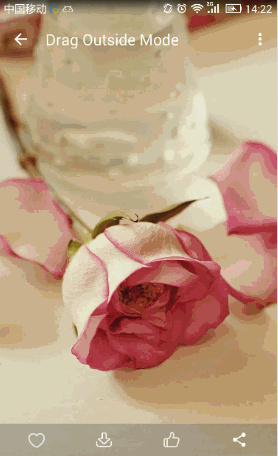因为模糊库比较大,如果你需要使用模糊效果则依赖的版本{lastest-version}后面加上'-blur',不需要则不用加
compile 'com.github.Rukey7:DragSlopLayout:{lastest-version}-blur'使用模糊库需要设置对应的配置android { defaultConfig { renderscriptTargetApi 23 renderscriptSupportModeEnabled true }}
Usage属性
name
format
description
mode
enum
drag、animate或者drag_outside, 默认为 drag
fix_height
dimension
drag模式收缩的高度, 默认为 0
max_height
dimension
drag模式展开的高度,默认为布局高度的 2/3
collapse_parallax
float
折叠系数,效果同 CollapsingToolbarLayout,默认为 1
布局<com.dl7.drag.DragSlopLayout android:id="@+id/drag_layout" android:layout_width="match_parent" android:layout_height="match_parent" android:background="@android:color/black" app:fix_height="80dp" app:mode="drag"> <android.support.v4.view.ViewPager android:id="@+id/vp_photo" android:layout_width="match_parent" android:layout_height="match_parent"/> <LinearLayout android:layout_width="match_parent" android:layout_height="wrap_content" android:orientation="vertical"> // ...... LinearLayout> // ......com.dl7.drag.DragSlopLayout>如果 Content View 为 ViewPager,通过以下方法来实现联动效果: mDragLayout.interactWithViewPager(true); // 下面新增的方法会更适用,替换上面旧的方法 mDragLayout.attachViewPager(ViewPager); mDragLayout.detachViewPager();
如果 Drag View 包含 ScrollView 或则 NestedScrollView,通过以下方法来实现平滑滚动: mDragLayout.setAttachScrollView(mSvView);
Content View 的模糊效果,这功能是通过模糊预处理再来动态加载的,所以对于 Content View 为 ViewPager 的界面不适用,主要用来模糊固定的背景界面 mDragLayout.setEnableBlur(true); // 开启模糊 mDragLayout.setBlurFull(true); // 设置全背景模糊,默认为局部模糊 mDragLayout.updateBlurView(); // 更新模糊背景
控制 Drag View 的进入和退出 mDragLayout.scrollInScreen(int duration); // Drag 模式 mDragLayout.scrollOutScreen(int duration); // Drag 模式 mDragLayout.startInAnim(); // Animate 模式 mDragLayout.startOutAnim(); // Animate 模式 mDsLayout.setAnimatorMode(DragSlopLayout.FLIP_Y); // 设置动画模式
设置拖拽监听 mDragLayout.setDragPositionListener(newDragSlopLayout.OnDragPositionListener() { @Override public void onDragPosition(int visibleHeight, float percent, boolean isUp) { // TODO } });